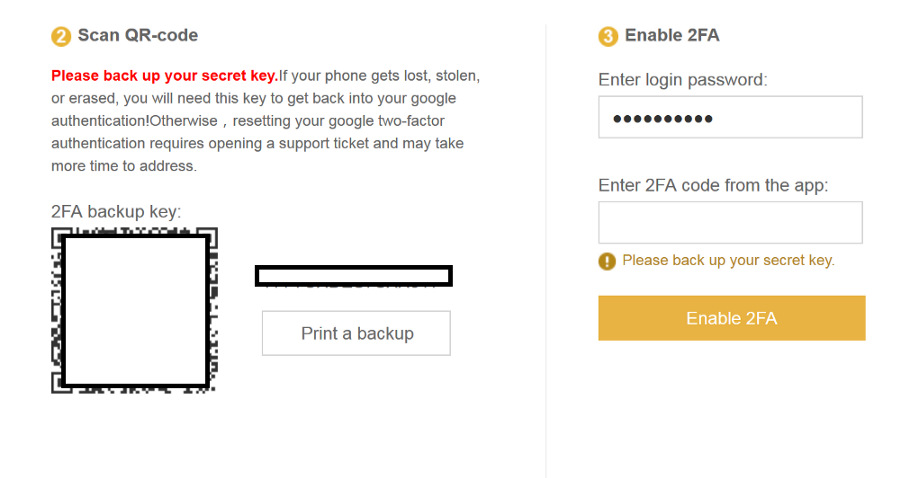Beginner’s Guide to Binance Exchange
Binance has quickly become the preferred exchange for many. The surging popularity of Binance is due to their clean user interface, high data processing speed, low trading fees, and responsive customer support.
We will teach you how to create a Binance account and begin trading in under 10 minutes!
Step 1: Go to Binance.com & Click Register
Step 2: Complete the Sign-Up Process
Click on the “Register” tab in the top right-hand corner of the webpage and enter the necessary information. Verify yourself and click on “Register” to proceed and you’ll receive a confirmation email.
THIS NEXT PART IS IMPORTANT FOR PROTECTING YOUR FUNDS.
WE STRONGLY RECOMMEND NOT SKIPPING THIS STEP.
Step 3 (OPTIONAL): Enable 2-Factor Authentication (2FA)