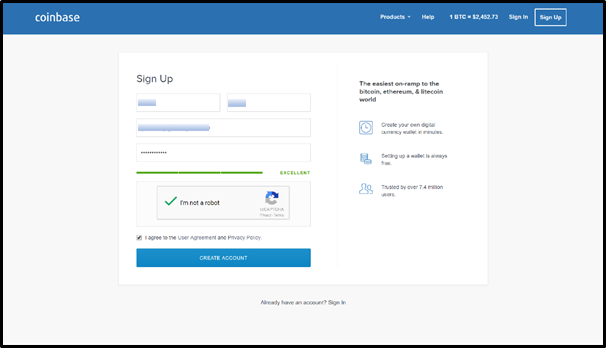A Step-by-Step Guide to using Coinbase.
To start, go to CoinBase : https://www.coinbase.com/
Click the signup button in the top right corner
Fill in your personal details
Check the “I agree to the User Agreement and Privacy Policy”,
Click “Create Account”
You will be taken to a confirmation page
Login to the email address you registered with
Open the confirmation email from Coinbase
Click the link in the email
Note: Check your spam folder if you do not receive any emails from Coinbase.
Time to set up your account.
Select Individual account type
Enter your phone number
This is required later on for dual authentication
Select payment method
Connect your bank account or debit card to purchase and sell on Coinbase
Personal identification is required before any payment method can be selected.
Coinbase will redirect you to this page, where three modes of identity verification are allowed
Select the preferred method of uploading identification documents.
Once your documents are uploaded, you will be directed to the following upload page.
You may now enter the details of your preferred payment method.
Two charges will be made to the bank account under “Pending Transactions”.
Coinbase will next ask you for the last two digits of these charges
Login to your registered bank account and look for the two recent charges from Coinbase.
They should look similar to the two shown below
Enter the last 2 digits of each charge, and click “Verify Charge Numbers”.
Congratulations, You can now buy your first bitcoin!